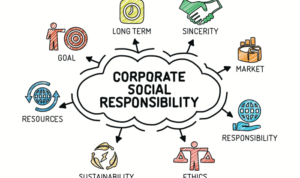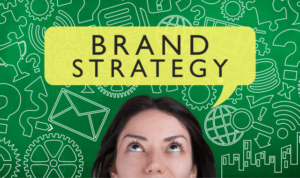Using LinkedIn for Lead Generation sets the stage for unlocking new business opportunities and expanding your network to reach new heights. Dive into the world of B2B lead generation with the power of LinkedIn at your fingertips.
Introduction to Using LinkedIn for Lead Generation
Lead generation on LinkedIn refers to the process of identifying and cultivating potential customers or clients for a business by utilizing the platform’s networking and marketing capabilities.
LinkedIn is a valuable platform for lead generation due to its professional nature, large user base of business professionals, and robust features designed for networking and building relationships.
Benefits of Using LinkedIn for B2B Lead Generation
- Access to a vast pool of professionals: With over 700 million users, LinkedIn provides access to a wide range of potential leads from various industries and sectors.
- Targeted advertising options: LinkedIn offers advanced targeting options to reach specific audiences based on job title, industry, company size, and more, increasing the chances of engaging with potential leads.
- Building credibility and trust: By sharing valuable content, engaging in discussions, and connecting with industry influencers, businesses can establish themselves as thought leaders in their field, gaining the trust of potential leads.
- Personalized outreach and messaging: LinkedIn allows for personalized messages and connections, making it easier to initiate conversations with potential leads and nurture relationships over time.
- Analytics and insights: LinkedIn provides analytics tools to track the performance of lead generation campaigns, measure engagement, and optimize strategies for better results.
Creating an Effective LinkedIn Profile for Lead Generation
When it comes to generating leads on LinkedIn, having a strong profile is crucial. Your profile is often the first impression potential leads will have of you, so it’s important to make it stand out. Here are some key elements of a strong LinkedIn profile:
Key Elements of a Strong LinkedIn Profile:
- Professional Profile Picture: Make sure to use a high-quality, professional-looking profile picture. This is the first thing people will see, so it should present you in a positive light.
- Compelling Headline: Your headline should grab attention and clearly communicate what you do. Use s related to your industry to make it easier for leads to find you.
- Detailed Summary: Your summary should provide a brief overview of your background, experience, and expertise. Use this section to highlight what sets you apart from others in your field.
- Experience and Skills: Make sure to showcase your relevant experience and skills. This helps establish credibility and expertise in your industry.
Tips for Optimizing Your Profile for Lead Generation:
- Use s: Incorporate relevant s throughout your profile to improve searchability and attract the right audience.
- Complete Your Profile: Fill out all sections of your profile, including education, certifications, and volunteer experience. A complete profile shows that you are a well-rounded professional.
- Personalize Connection Requests: When reaching out to potential leads, personalize your connection requests to make them more meaningful and increase the chances of acceptance.
The Importance of Engaging Content on Your Profile:
Your LinkedIn profile is not just a static resume; it’s a platform to showcase your expertise and engage with your audience. By sharing valuable and engaging content on your profile, you can attract more leads and establish yourself as a thought leader in your industry. Regularly posting updates, articles, and multimedia content can help keep your profile fresh and relevant to your connections.
Building a Network for Lead Generation on LinkedIn: Using LinkedIn For Lead Generation

Building a strong network on LinkedIn is crucial for generating leads and expanding your business opportunities. By connecting with professionals in your industry, you can increase your visibility and reach a wider audience.
Leveraging Connections for Lead Generation
One effective strategy for lead generation on LinkedIn is leveraging your existing connections. By engaging with your connections through likes, comments, and shares, you can increase your visibility and attract potential leads. Additionally, you can ask for referrals or introductions to expand your network further.
- Regularly engage with your connections’ posts to stay on their radar.
- Personalize your messages when reaching out to connections for lead generation purposes.
- Utilize LinkedIn’s advanced search filters to find and connect with relevant leads.
Role of LinkedIn Groups in Building a Network
LinkedIn groups provide a valuable platform for building a network and establishing yourself as a thought leader in your industry. By joining and actively participating in relevant groups, you can connect with like-minded professionals and potential leads.
- Share valuable content and insights within LinkedIn groups to showcase your expertise.
- Engage in discussions and conversations to build relationships with group members.
- Utilize LinkedIn groups to conduct market research and identify potential leads.
Content Strategy for Lead Generation on LinkedIn
In order to effectively generate leads on LinkedIn, it is crucial to have a solid content strategy in place. This involves creating and sharing content that resonates with your target audience and encourages engagement. Here are some key points to consider when developing your content strategy:
Types of Content for Lead Generation, Using LinkedIn for Lead Generation
- Informative Articles: Sharing valuable insights and industry knowledge can position you as a thought leader in your field.
- Visual Content: Eye-catching graphics, videos, and infographics can capture the attention of your audience and increase engagement.
- Case Studies/Testimonials: Showcasing success stories and testimonials from satisfied customers can build credibility and trust.
- Interactive Content: Polls, quizzes, and interactive posts can encourage audience participation and drive engagement.
Tips for Creating Engaging Content
- Know Your Audience: Tailor your content to meet the needs and interests of your target audience.
- Use Compelling Headlines: Grab attention with catchy headlines that entice users to click and read more.
- Include Visuals: Incorporate images, videos, and other visual elements to make your content more engaging and shareable.
- Encourage Interaction: Prompt users to like, comment, and share your content to increase visibility and reach.
Importance of Consistency
Consistency is key when it comes to your content strategy on LinkedIn. By regularly posting high-quality content that is relevant to your audience, you can build brand awareness, establish credibility, and nurture relationships with potential leads. Consistent posting also helps to keep your brand top of mind and encourages ongoing engagement with your audience.
Utilizing LinkedIn Sales Navigator for Lead Generation

In today’s digital age, utilizing LinkedIn Sales Navigator can be a game-changer when it comes to generating leads for your business. This powerful tool offers a variety of features and benefits that can help you reach your target audience more effectively and efficiently.
Features and Benefits of LinkedIn Sales Navigator
- Advanced search filters: Sales Navigator allows you to narrow down your search criteria based on specific parameters such as industry, company size, location, and more.
- Lead recommendations: The platform provides you with personalized lead recommendations based on your preferences and past interactions.
- Real-time insights: Stay updated on your leads’ activities, job changes, and company updates to tailor your outreach accordingly.
- InMail credits: With Sales Navigator, you have access to InMail credits that allow you to directly message prospects outside of your network.
Best Practices for Using Sales Navigator to Generate Leads
- Define your target audience: Clearly identify your ideal customer profile to make the most out of Sales Navigator’s search filters.
- Engage with insights: Use the real-time insights provided by Sales Navigator to engage with leads in a meaningful way based on their activities and interests.
- Create saved leads and accounts: Organize your leads into saved lists to easily track and engage with them over time.
- Utilize TeamLink: Leverage your team’s connections through TeamLink to reach prospects through warm introductions.
Personalizing Outreach Using Sales Navigator for Better Results
- Customize your connection requests: Personalize your connection requests by mentioning common interests or connections to increase the chances of acceptance.
- Send targeted messages: Tailor your messages to each lead by referencing their recent activities or accomplishments to show genuine interest.
- Follow up consistently: Use Sales Navigator’s tracking features to follow up with leads at the right time with relevant information or resources.